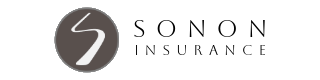All About Progressive Lenses
Get to know the different types of progressive lenses

Progressive lenses, often referred to as "no-line bifocals," are a popular choice for individuals experiencing presbyopia, a natural part of aging that affects near vision. Unlike traditional bifocals or trifocals, progressive lenses provide a smooth transition between multiple vision zones: distance, intermediate, and near. This design offers a more natural visual experience without the distinct lines seen in older lens styles. Within the category of progressive lenses, there are specific types designed to address different visual needs, including computer progressive lenses. Understanding the difference between computer progressive lenses and regular progressive lenses can help individuals choose the right eyewear for their lifestyle and work requirements.
Regular Progressive Lenses
Regular progressive lenses are designed to provide clear vision at all distances—far, intermediate, and near. The lens is divided into three zones:
1. Distance Zone: The top portion of the lens is optimized for distance vision, allowing wearers to see clearly when driving, watching TV, or engaging in other activities that require seeing things far away.
2. Intermediate Zone: The middle section of the lens helps with intermediate vision, which is useful for tasks such as working on a computer or viewing items at arm's length.
3. Near Zone: The bottom part of the lens is for near vision, ideal for reading or other close-up activities.
The transition between these zones is gradual, which allows for a natural shift in focus. Regular progressive lenses are ideal for general use and for those who need multifocal correction throughout their daily activities.
Computer Progressive Lenses
Computer progressive lenses, also known as "office lenses" or "occupational lenses," are specifically designed for those who spend a significant amount of time working on computers or engaging in tasks at intermediate and near distances. These lenses prioritize comfort and efficiency for close-up and computer-related activities. Here’s how they differ:
1. Optimized Intermediate Zone: The intermediate zone is larger and more prominently positioned than in regular progressive lenses. This is because computer work often involves looking at screens that are positioned at an intermediate distance, approximately 20 to 26 inches away from the eyes.
2. Enhanced Near Zone: While the near zone is also well-defined, it is typically less pronounced than the intermediate zone. This design helps with reading and other close-up tasks, which are common in office environments.
3. Reduced Distance Zone: The distance vision zone is either minimized or repositioned, reflecting the fact that computer work rarely involves focusing on distant objects. This feature helps reduce unnecessary head movements and neck strain, which can occur when the wearer frequently adjusts their head position to find the "sweet spot" of their lenses.
4. Blue Light Filtering Options: Many computer progressive lenses also offer blue light filtering technology to reduce eye strain and fatigue caused by prolonged exposure to digital screens.
Choosing the Right Lens
When deciding between regular progressive lenses and computer progressive lenses, consider the following factors:
Primary Activities: If you spend most of your day performing tasks at various distances, regular progressive lenses might be the best option. If your work involves prolonged periods at a desk or in front of a screen, computer progressive lenses can offer enhanced comfort and efficiency.
Lifestyle Needs: Consider your lifestyle needs outside of work. Regular progressive lenses provide versatility for a range of activities, while computer lenses are specialized for specific tasks.
Eye Strain and Comfort: For those experiencing digital eye strain, headaches, or neck discomfort related to screen use, computer lenses can help alleviate these symptoms by providing a more ergonomic visual experience.
Conclusion
Both regular and computer progressive lenses offer valuable benefits depending on individual needs. Consulting with an eye care professional can help determine the best lens type for your vision correction needs and lifestyle. Whether you require versatility for everyday activities or specialized support for prolonged screen use, there's a progressive lens solution designed to enhance your visual comfort and performance.
Don't forget to purchase a
vision insurance plan that fits your needs before visiting your eye care professional to get the maximum savings. Having a plan can save you alot of money during your exam, and supply additional savings in or out of network for lenses, frames and even for contacts. Signing up is easy and takes only minutes. Both EyeMed and VSP network plans are available on our
vision insurance page.
Recent posts